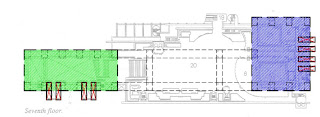The Due date of Assignment 3 which was previously prescribed as 19th September has now been corrected to 19th October.
A revised brief has been uploaded to blackboard to reflect this change.
Wednesday, 29 August 2012
Thursday, 23 August 2012
Independent Task for Week6 - Project 2 and Precedent Study
Project 2 is now up on blackboard. All students are required to read and familiarise themselves with the brief and submission outcomes.
1) Your task for the non-teaching week will be to do some self-directed study on pairing up the concepts and ideas explored in Project 1 with two additional precedents.
2) Choose a different building from your Project 1 Nominated Architect. Your selection should be based on its compatibility with the ideas and concepts you have been looking at in your Concept Model. You have already been synthesising multiple buildings at this point from looking at the representational archetypes of your nominated architect. Therefore a good way to start would be to position yourself back to Assignment 1.
3) Choose a building from a different architect. Your selection should be determined by the opportunities offered to read both buildings as a pair (refer to today's lecture) based on the ideas and concepts in Project 1. You should also choose a building that you can find enough information on.
4) Begin to source as much information as possible relating to the two precedents. Use a mixture of books, journals, and internet sources to collect relevant orthographics, perspectives, diagrams and other representational archetypes.
5) Begin to do a comparative visual analysis of the building using the concepts identified in Project 1 as a frame of reference. Pair photographs and perspectives to compare points of convergences and divergences. Create quick diagrammatic overlays on your representational archetypes where necessary to highlight these convergences and differences. See below for an example, which is a visual analysis on "Stacking" and "Bridging".
1) Your task for the non-teaching week will be to do some self-directed study on pairing up the concepts and ideas explored in Project 1 with two additional precedents.
2) Choose a different building from your Project 1 Nominated Architect. Your selection should be based on its compatibility with the ideas and concepts you have been looking at in your Concept Model. You have already been synthesising multiple buildings at this point from looking at the representational archetypes of your nominated architect. Therefore a good way to start would be to position yourself back to Assignment 1.
3) Choose a building from a different architect. Your selection should be determined by the opportunities offered to read both buildings as a pair (refer to today's lecture) based on the ideas and concepts in Project 1. You should also choose a building that you can find enough information on.
4) Begin to source as much information as possible relating to the two precedents. Use a mixture of books, journals, and internet sources to collect relevant orthographics, perspectives, diagrams and other representational archetypes.
5) Begin to do a comparative visual analysis of the building using the concepts identified in Project 1 as a frame of reference. Pair photographs and perspectives to compare points of convergences and divergences. Create quick diagrammatic overlays on your representational archetypes where necessary to highlight these convergences and differences. See below for an example, which is a visual analysis on "Stacking" and "Bridging".
6) Start thinking about your Design Proposal and how you want to re-envision your architecture. Make a quick list of three examples of the types of buildings and functions you want to create. Your choice should not be similar to your Project 1 Nominated Building (ie people who done Eisenman's Houses should avoid small residential proposals). Rather, think of the scales your concept model can afford, the contrast between the proposal and the original Nominated Building, and how your design proposal would allow for a distinct re-presentation of the ideas and concepts you have been looking at. Blog your list to elaborate in class for week07.
Friday, 17 August 2012
General Answers to Common Questions
Just a reminder that an announcement has been made on blackboard regarding the reduction of workload to your final submission, apart from that see below
Q: We have a print pdf and an interactive pdf, are they meant to be two different designs?
A: NO! all you are doing is printing off your interactive pdf through an A3 colored printer so you can pin it up in class.
Q: 2x Draft Models. Do we have to design two different versions?
A: Not exactly, 2x Draft Models means 2x iterations of your design development. In this case your sketched storyboard exercise is considered as 1x draft model as it is evidence you have engaged with the design development.
Q: The physical object, do i have to literally rebuild my digital concept model with boxboards etc?
A: NO! Think of your physical object as a physical base to set your markers on. The design of your physical object should be driven by how you want to unpack the narrative of your concept model. For example, there are a few students who are looking at notions of fragmentation, then making their physical object as a 3d jigsaw of markers or a rubiks cube like entity.
Q: Will we be demonstrating our buildAR file in class?
A: Not really, this is what the 1.5minute screen recording is for. Keep in mind that you only have 5 minutes to present your scheme so think of the 1.5 minute video as an opportunity to set how you want to communicate your concept model. We do want you to bring in your physical object w/markers on them so we can assess the physical model.
Q: Do we still need to bring in our interactive PDFS despite us having to print them off.
A: YES! put them in a USB drive. You'll be presenting on the screens, showing your interactive pdfs, and clicking on the embedded videos. The print versions are merely secondary presentation devices that people can just walk up to and position themselves to it (and also for tutors to sketch over if they need to).
Q: 2x poster layout. Is it still a composition alike our Assignment1 task?
A: Theres more flexibility in this for your part, but refer to Project1 Assessment Criteria;- "Are posters well laid out and engaging to the viewer. Are images, visualisations, and documentations produced in a high resolution and complement the conceptual/thematic standpoint of your design?" We also have had a suggestion whether you could reuse the Assignment 1 compositions and reuse/update/add/swap out those contents. The answer is yes.
Feel Free to leave a comment if you want to ask more.
Q: We have a print pdf and an interactive pdf, are they meant to be two different designs?
A: NO! all you are doing is printing off your interactive pdf through an A3 colored printer so you can pin it up in class.
Q: 2x Draft Models. Do we have to design two different versions?
A: Not exactly, 2x Draft Models means 2x iterations of your design development. In this case your sketched storyboard exercise is considered as 1x draft model as it is evidence you have engaged with the design development.
Q: The physical object, do i have to literally rebuild my digital concept model with boxboards etc?
A: NO! Think of your physical object as a physical base to set your markers on. The design of your physical object should be driven by how you want to unpack the narrative of your concept model. For example, there are a few students who are looking at notions of fragmentation, then making their physical object as a 3d jigsaw of markers or a rubiks cube like entity.
Q: Will we be demonstrating our buildAR file in class?
A: Not really, this is what the 1.5minute screen recording is for. Keep in mind that you only have 5 minutes to present your scheme so think of the 1.5 minute video as an opportunity to set how you want to communicate your concept model. We do want you to bring in your physical object w/markers on them so we can assess the physical model.
Q: Do we still need to bring in our interactive PDFS despite us having to print them off.
A: YES! put them in a USB drive. You'll be presenting on the screens, showing your interactive pdfs, and clicking on the embedded videos. The print versions are merely secondary presentation devices that people can just walk up to and position themselves to it (and also for tutors to sketch over if they need to).
Q: 2x poster layout. Is it still a composition alike our Assignment1 task?
A: Theres more flexibility in this for your part, but refer to Project1 Assessment Criteria;- "Are posters well laid out and engaging to the viewer. Are images, visualisations, and documentations produced in a high resolution and complement the conceptual/thematic standpoint of your design?" We also have had a suggestion whether you could reuse the Assignment 1 compositions and reuse/update/add/swap out those contents. The answer is yes.
Feel Free to leave a comment if you want to ask more.
Contact for my students
The same goes for my students. Email contact@matthewhunter.org for questions and feedback. Goodluck!
Thursday, 16 August 2012
Contact for my students
Just letting my students know they can email me for questions and feedback for this upcoming submission. You can contact me at stephen.b.davey@gmail.com. Good luck guys, and see you next week!
Week05 Final development
Task in Studio:
2) Update: Create three realistic perspectives of your concept model in an environment (literal or imaginary). Use whatever tools you have at your disposal to achieve this. Examples can be realistic renderings in 3dsMax, montaging and image enhancements in Photoshop, or taking it to a Crysis Environment.
3) Optional: Create a realistic animation of your Concept Model. Use whatever tools you have at your disposal, whether it is a direct 3dsMax rendering or a real time capture from a Crysis environment.
4) Google and famliarise yourself with embedding videos into a pdf with Indesign.
Independent Study for Week 6 Studio:
1) Work on Assignment 2, Due Thursday 9pm next week. Electronic submission TBA on next post. Read carefully the submission criteria.
2) Digital Submission Requirement: Upload your zip file to mediafire, gamefront or a similar filesharing program by 10pm Thursday night as specified in the brief. Provide a link in your blogs.
3) In addition to all your Submission Requirements, bring your physical model to class for display.
1) Get final feedback on your developing content for presentation next week.
Update: In an effort to make your workload more manageable, and as discussed with your student reps, the 3dsMAX animation component is now an optional component of your submission. You will still be required to create a screen recording of your BuildAR model in action and incorporate an animated component in your BuildAR environment.
Update: In an effort to make your workload more manageable, and as discussed with your student reps, the 3dsMAX animation component is now an optional component of your submission. You will still be required to create a screen recording of your BuildAR model in action and incorporate an animated component in your BuildAR environment.
2) Update: Create three realistic perspectives of your concept model in an environment (literal or imaginary). Use whatever tools you have at your disposal to achieve this. Examples can be realistic renderings in 3dsMax, montaging and image enhancements in Photoshop, or taking it to a Crysis Environment.
3) Optional: Create a realistic animation of your Concept Model. Use whatever tools you have at your disposal, whether it is a direct 3dsMax rendering or a real time capture from a Crysis environment.
4) Google and famliarise yourself with embedding videos into a pdf with Indesign.
Independent Study for Week 6 Studio:
1) Work on Assignment 2, Due Thursday 9pm next week. Electronic submission TBA on next post. Read carefully the submission criteria.
2) Digital Submission Requirement: Upload your zip file to mediafire, gamefront or a similar filesharing program by 10pm Thursday night as specified in the brief. Provide a link in your blogs.
3) In addition to all your Submission Requirements, bring your physical model to class for display.
Thursday, 9 August 2012
Week04 Task - Model Development, End-User testing, and Interactive PDFS.
Task for Studio - Alternating between a progressive Digital and Sketched design process:
1) Work on refining your draft Digital Conceptual Model, paying attention to animations, details and textures.
2) Start with some old fashioned ways of working. Through the medium of sketching, create a rough storyboard of ways in which you may animate your concept model. Approach it as a story of how each of your components will behave, and how your concept model would unpack into its components and reassemble as a whole.
3) Through the medium of sketching, begin to design your final physical object (the one consisting of min 4 AR markers). This physical object should work to complement your thematic and conceptual standpoint of your Concept Model.
4) With the inspirations from Week03 lecture develop a sketch storyboard to look at ways in which your physical model may work as an Augmented Reality Installation. Will you strictly control the sequence of how your Digital Concept Model is to unfold, or will you give the user a degree of flexibility in unpacking it? Will your AR markers appear one by one, or would multiple/all appear in the scene at any given moment?
5) Scan and post all of the above to your blogs.
Independent Task - Shopping, Evaluation, and Modelling (Physical + Digital):
1) Do some shopping and start on your model! Buy ample supplies of cardboard (2mm or thicker), model glue, metal ruler, and a pair of box cutter knives to successfully complete your physical object. You can get all these from the UNSW Quad Store or by making a trip down to Oxford Art Supplies. There is nothing to stop you from going more ambitious with your physical model/materials, but do not create physical objects that look flimsy, held together with tape, that lack care and attention.
2) With the sketched ideas explored in class, continue to develop your Digital Concept Model in tandem with your physical object. Drop a light into your 3dsMax environment (any mr Omni works best).
3) Pay attention to the "detect-ability" of your designed AR markers. Put your markers through an image editor to make the less fine, monochromatic, and highly pixelated. Alternatively, design a new set of markers that relate to your Digital Concept Model. This link gives best practices on making readable AR markers http://www.buildar.co.nz/buildar-pro-2/tutorial/tutorial-part-5/
4) Post a draft video of your AR object in motion. I prefer to use camstudio as a screen capture software http://camstudio.org/
5) Blog a technical evaluation of the success, problems encountered, and solutions pondered when you are transferring information from one application into another. You may write this evaluation as a short video or post a series of images with text explanation. Detecting errors ASAP will avoid any last minute hiccups and will get you thinking of other workarounds. See below for an example:
Technical Issues to consider:
Keeping the polygon count to a processable number. Think of modifiers such as optimize that may work to reduce your polycount.
Models become too bright as your light intensity is not scaled with the Build AR. You will need to toggle it down proportionately
Some modifiers you used for the purpose of animation may not work in Build AR.
Materiality should be kept as standard Mental Ray Material (nothing from Arch + Design, just standard material with bitmap textures)
AR Marker issue as explained above.
Thursday, 2 August 2012
Week03 - Assignment 01 presentation
Studio Scribes and Critics:
1) Bring your printed submission to class with your relevant digital submissions in a thumb drive or a CD.
2) Each student will have 5 minutes to present their concept composition, followed by 10 minutes of review time.
3) For each presentation today your tutor will nominate 1x scribe and 1x critic. Each scribe and critic combination will be different for every presentation. Each student will have at least one go in the two roles so don't sneak out!
4) The scribe will have a notepad. The role of the scribe is to:
- Help the presenter with speeding up the initial setup of his/her presentation, for example, pinning up A3's, loading blogs, opening PDF's etc.
- Record the name of the presenter, and the critic.
- Records all the major points that the presenter has discussed and elaborated on in his/her submission.
- Ensure that the presenter does not go over 5 minutes.
- Record all the major feedback from your tutor to the presenter.
- Record all the major feedback from your critic to the presenter.
5) The critics role is to create a constructive discussion, giving opinions on the strengths and improvements. This may involve:
- Help the presenter with speeding up the initial setup of his/her presentation, for example, pinning up A3's, loading blogs, opening PDF's etc.
- Asking the presenter to clarify some aspects of his/her presentation that you think have been overlooked in the 5 minutes.
- Start a conversation based on how you regard his/her submission.
- Identifying the pros and cons of the scheme.
Independent Study - Model Refinements:
1) The key to the next three weeks is to develop and translate your 3D concept models into a 4D concept model.
2) With the comments from your tutor, scribe, and the notions presented in this weeks lecture, continue to develop and refine your 3dsMax concept model, incorporating animations and textures (real or imaginary).
3) Taking the notion of "unpacking" as used in the Project 1 brief, define two ways to split your concept model into 3 components or layers. How you further deconstruct/compartmentalize/break apart your model in this stage will depend on how you want to communicate your concept in a 4 dimensional, mixed-reality environment. Refer to the notions presented in this weeks lecture for inspiration.
Independent Study - Augmented Reality:
UPDATE: We will be using Build AR instead of Total Immersion for Assignment 2 which is a more streamlined, drop and play software. The reason for this change is for you to focus more on the design and modelling aspects of your scheme rather than getting bogged down on coding, being aware of the time constraints you are facing and the pressures involved in learning a new scripting technique in that short amount of time. (3 weeks until the next submission). An announcement will be made on blackboard regarding this and the Project 1 outline will be amended to reflect this change.
1) Go to blackboard, under resources, download the Build AR Task.
2) Create a set of 4 markers by cropping 4 aspects of your concept composition you have just submitted.
3) Import your draft components and full model into BuildAR. Use your markers to evaluate how successful BuildAR is in recognising the patterns of your concept composition.
1) Go to blackboard, under resources, download the Build AR Task.
2) Create a set of 4 markers by cropping 4 aspects of your concept composition you have just submitted.
3) Import your draft components and full model into BuildAR. Use your markers to evaluate how successful BuildAR is in recognising the patterns of your concept composition.
Subscribe to:
Posts (Atom)